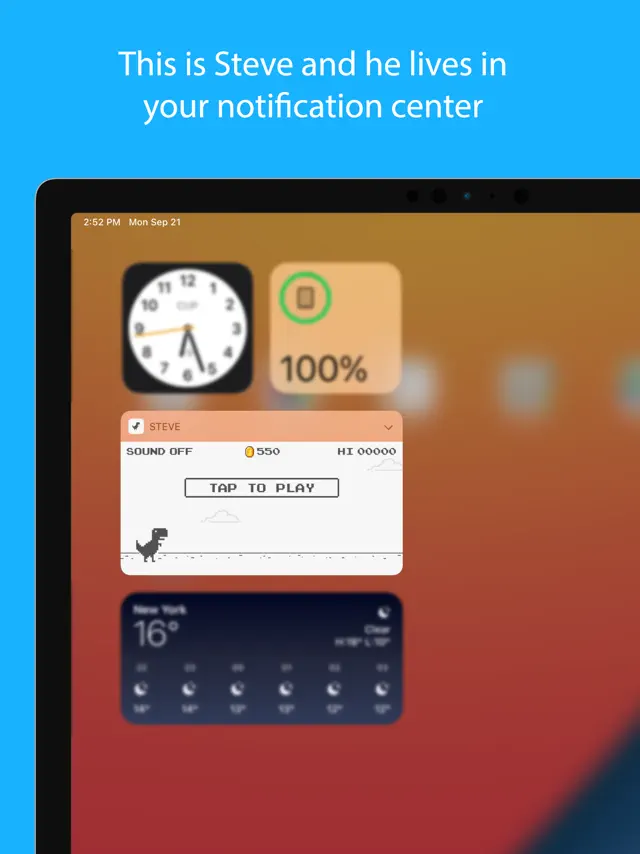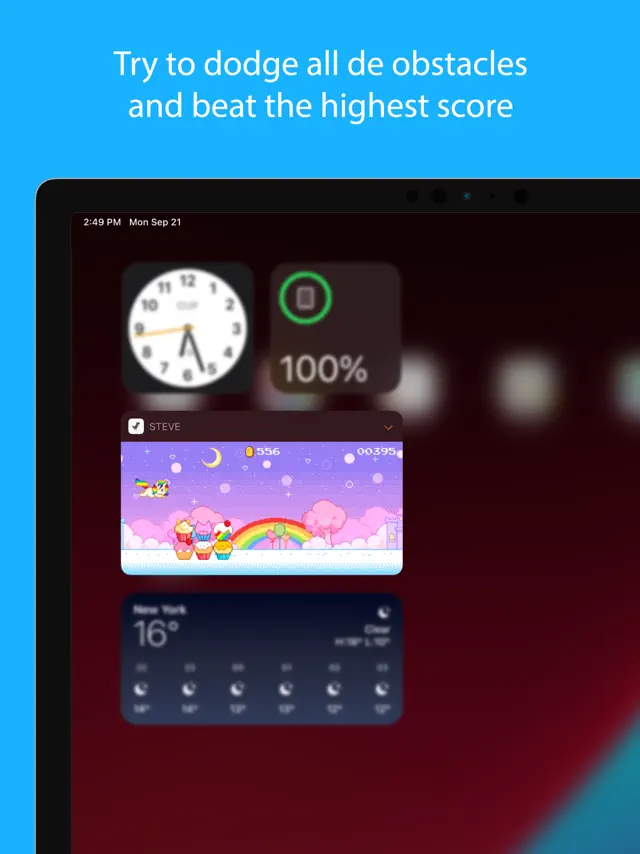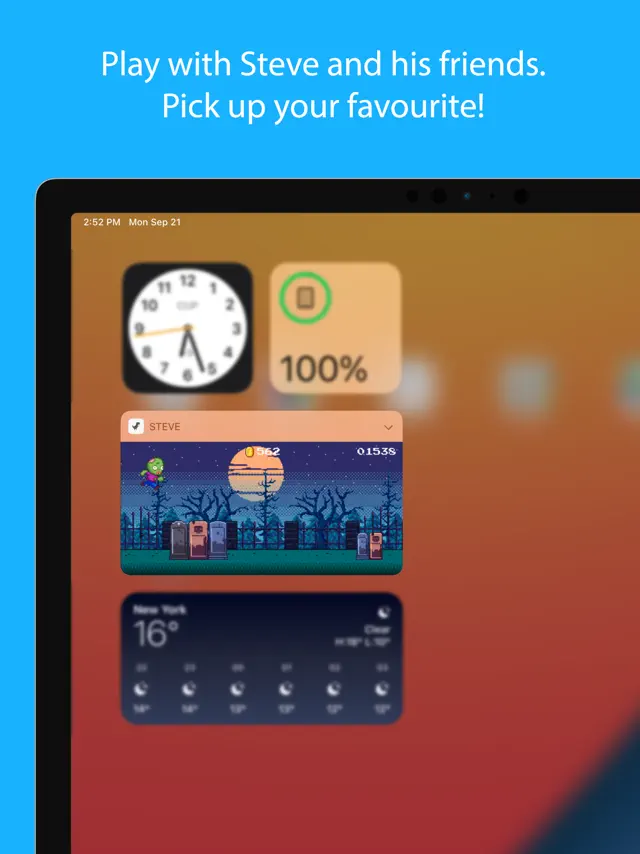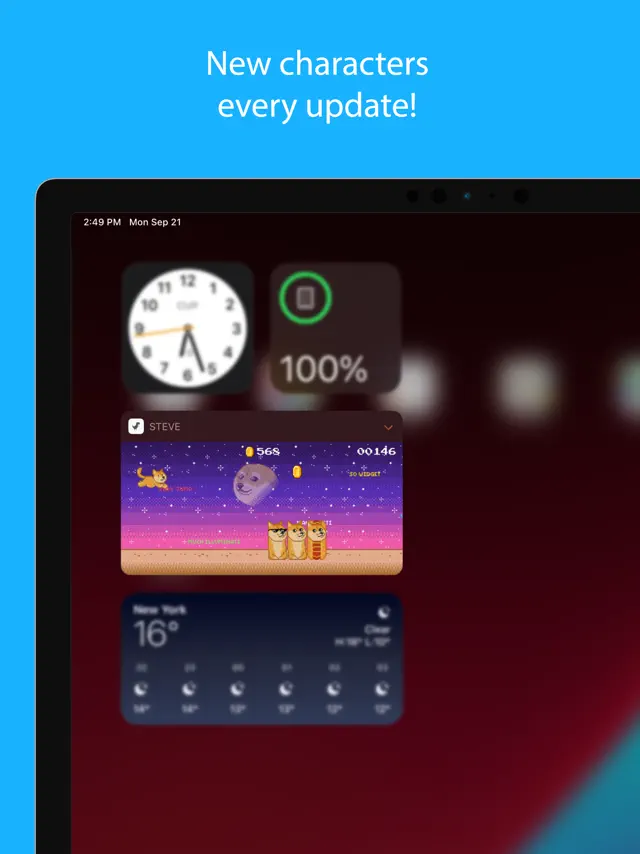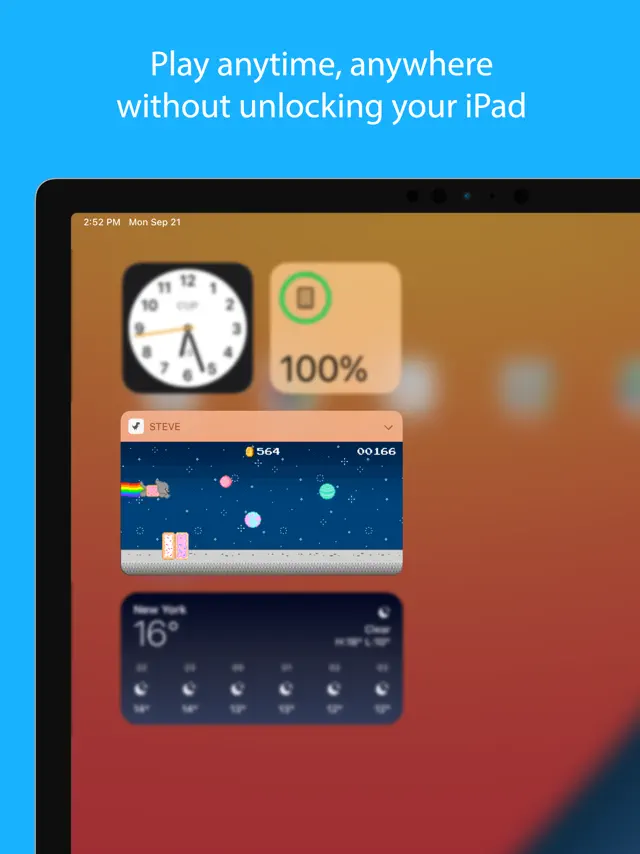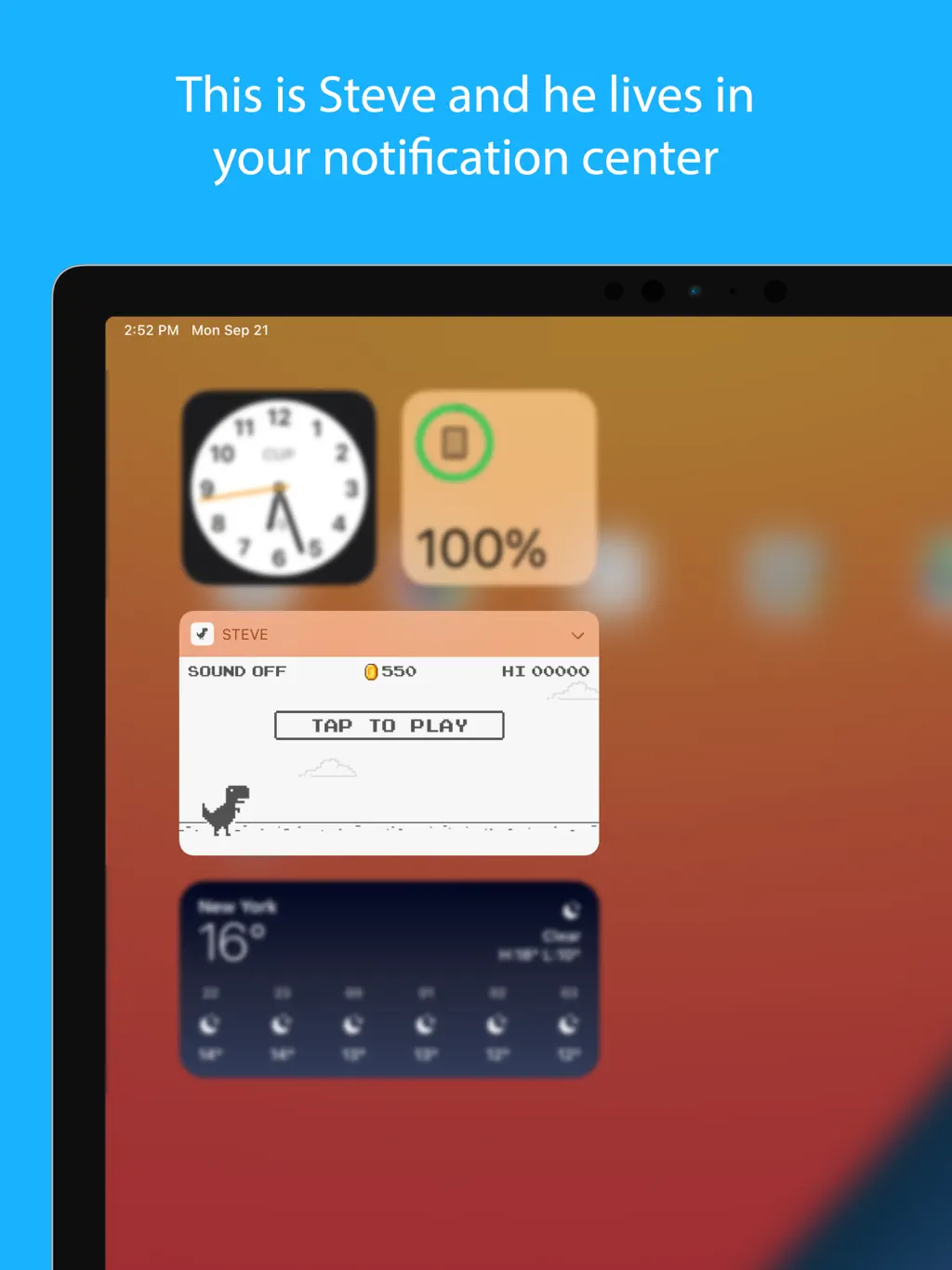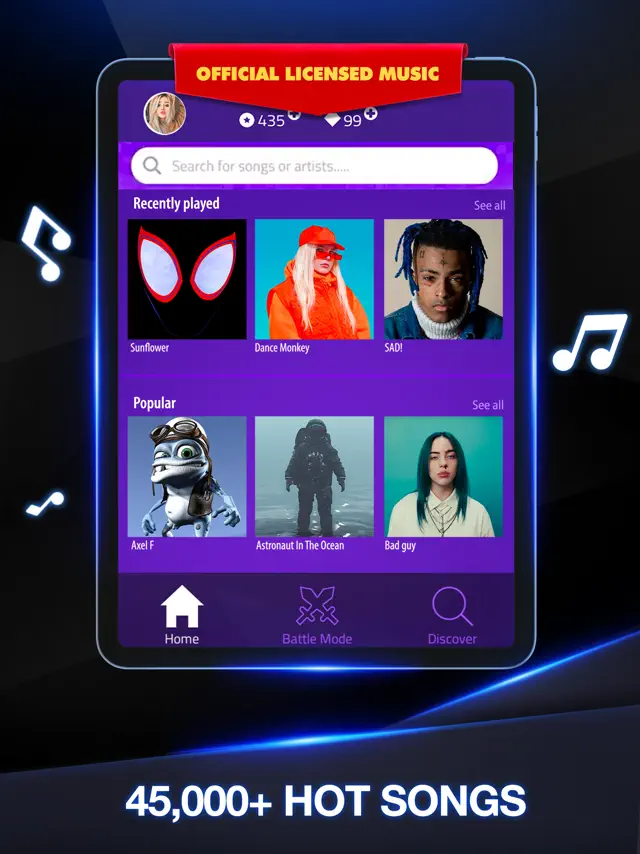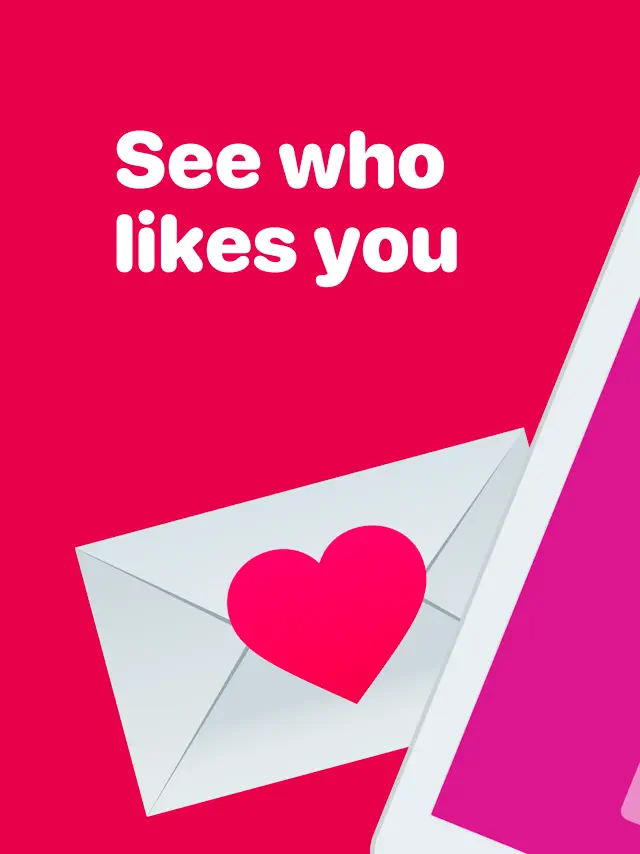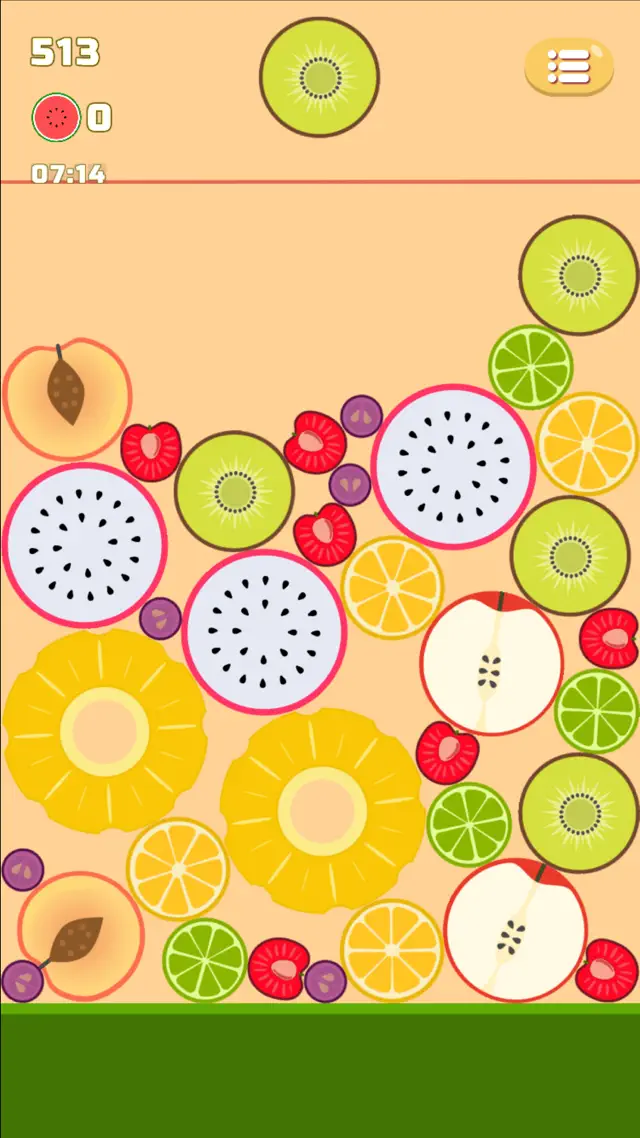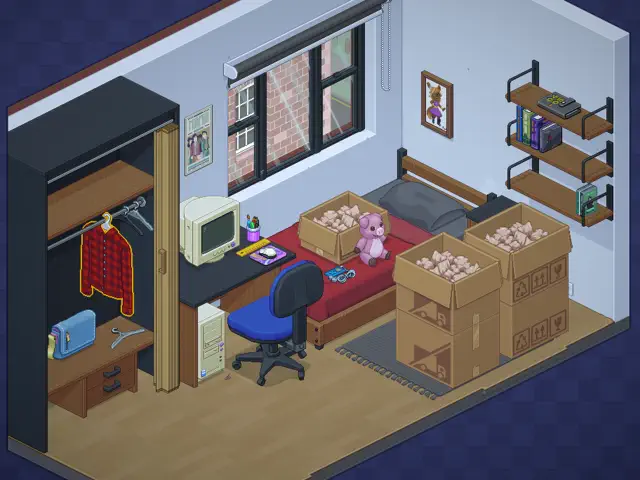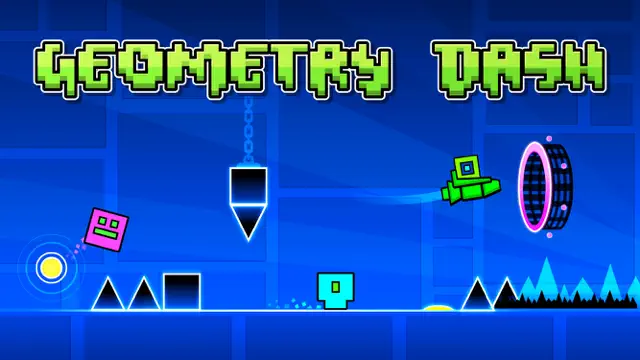2022-03-07
• How to install on iOS 15:
1- Swipe right from your FIRST home screen page to reveal the widgets on the far left screen.
2- Scroll down and tap the “Edit” button.
3- Tap the “Customize” area at the bottom • IMPORTANT • (If you can't find it make sure you followed step 1 carefully)
4- Look for “Steve” and add it to the displayed widgets. (If the widget is not showing up on the list, restart your device)
Need more help? Contact me through Steve's Facebook Page :)
_________________________________________
+ FREE Character just for updating the app :D
+ New Steve Dark Mode for FREE!
+ Characters are now easier to unlock :)
+ Bug fixing and performance improvements
Thanks for your huge support. If you have any troubles adding the widget feel free to contact me through our Facebook page! :D
A funny 2D infinite runner is coming, meet ‘Steve’, your new friend that lives in your notification center. A special dinosaur in a desert world, jump with the perfect timing for your freedom and avoid all cactus obstacles. Unlock new scenarios and characters for play in this endless running game. How far can you run and jump in this ARCADE GAME? Feel like a TRUE RUNNER in this awesome endless jumping game! With a simple click on the screen you will dodge all obstacles in the way. Download this special adventure now on your smartphone or tablet completely FREE! Play with ‘Steve’ anytime, anywhere, by just dragging down from the top on your screen to reveal the notification center and your new dino-friend will be there waiting for you! Thanks to an intuitive and easy touch control anyone will enjoy with our unique characters in this AMAZING WIDGET! Jump and jump with only ONE FINGER! Our challenging environments have been designed like the old school arcade games, do you accept the CHALLENGE? ‘Steve’ is thinking for real runner games lovers. There are a multitude of skins and scenarios waiting for you, are you ready? Compare your mark with your friends and see who is the BEST PLAYER in the online ranking! You have never seen before such a jumper game like this! START THIS CRAZY ADVENTURE! “Steve offers a mindless time-waster of a game requiring little commitment on the user’s part. You don’t even have to launch an app.” - TechChrunch “When I am watching a video I can play this while it buffers,” - Recode --GAME FEATURES-- AMAZING RUNNING WIDGET Welcome to the new action game at top speed, are you addicted to JUMP and DODGE? You will need a real OLD SCHOOL reflexes to overcome the challenge! Enjoy with this wild race, the best run and jump game! PLAY VERY EASY Simple and intuitive control system, all the jumps with ONE FINGER! Dragging down from the top on your screen to reveal the notification center and PLAY! Can you dodge all OBSTACLES? CLICK ON THE SCREEN and fly over the blocks while collect coins in the air in this ENDLESS RUNNER! CUSTOMIZE YOUR PLAYER You will find a lot of available skins to customize your character. What do you prefer? A WILD LION, a SLOW ZOMBIE, a SWEET DONUT, an ADORABLE PANDA, a FAST ANIME CHARACTER, a DANGEROUS DRAGON or a INFINITE NYAN CAT? Can you collect all of them ? Each one of them have SPECIAL MOVEMENTS that you will have to discover while play this running simulator. NON STOP ACTION in this never ending jumping game! COMPETE WITH YOUR FRIENDS Synchronize with your Facebook and challenge all your friends and reach the top of the ranking. Enter in the competitive mode and run past your high scores in the game and become the TOP RUNNER! Show them who is THE BEST in this INFINITE RUNNING GAME! Very EASY to play and totally FREE, with its simple and intuitive interface, run and dodge with only one finger! You'll love this challenge running action game at full speed! Do you like the PIXEL ART? Check out this gameplay video. There are thousands of surprises in this endless jumper game: https://youtu.be/N86LVPrRDDI Start this entertainment jumping game, you won't stop running, dodging and clicked! Free download ‘Steve - The Jumping Dinosaur Widget Arcade Game’ and start this wild race NOW! GET ALL CHARACTERS! VISIT US: https://www.facebook.com/SteveWidgetGame PLEASE NOTE: 'Steve - The Jumping Dinosaur Widget Arcade Game' is a completely free game. However, you can also purchase some items within the game for real money. Just disable in-app purchases on your device if you don’t want to use this feature in the game. 'Steve - The Jumping Dinosaur Widget Arcade Game' was developed as a tribute to Chrome easter egg game without intention of plagiarism or attribution of authorship. Images created by great artist Sebastien Gabriel.
Screenshot